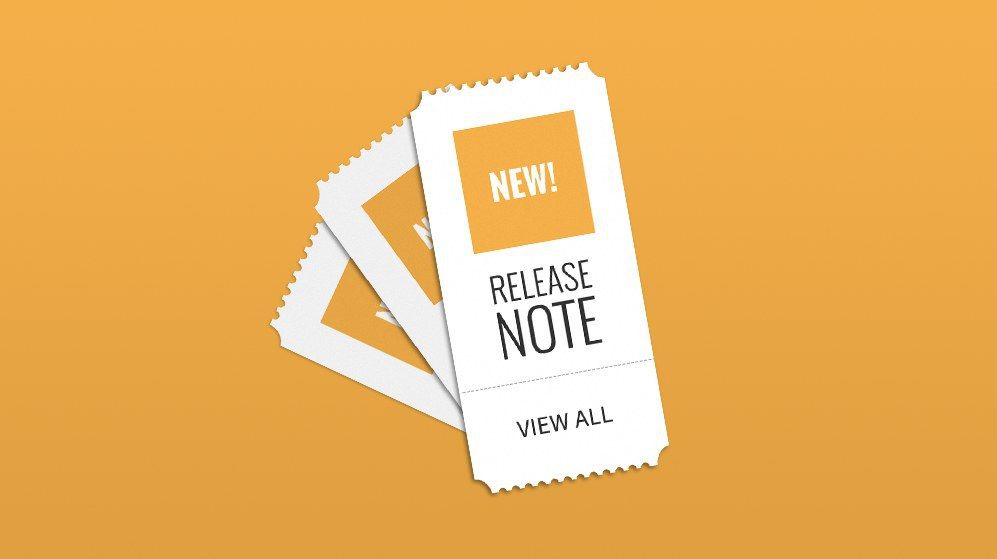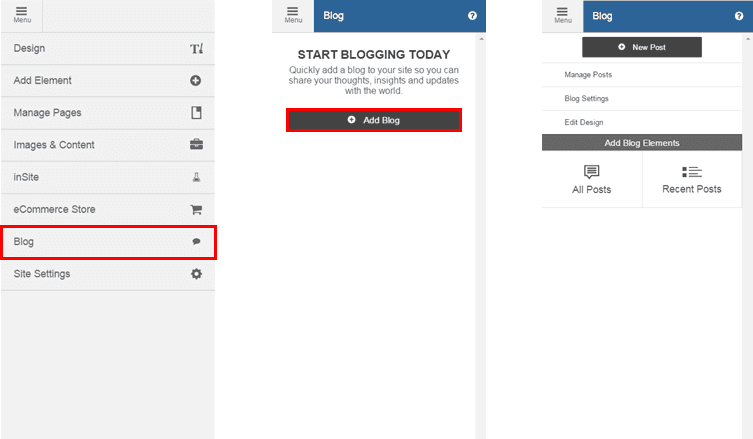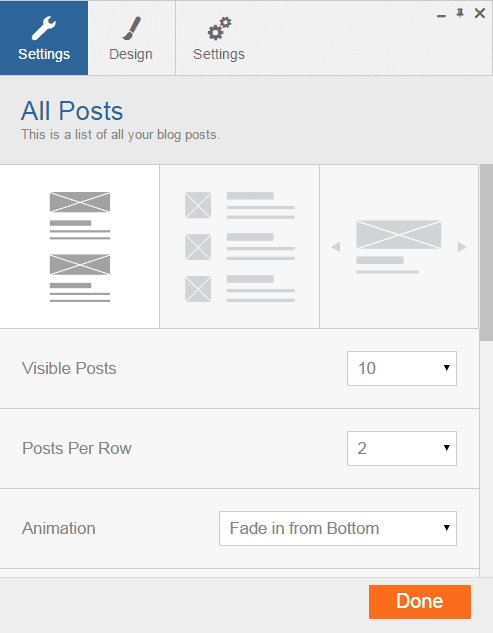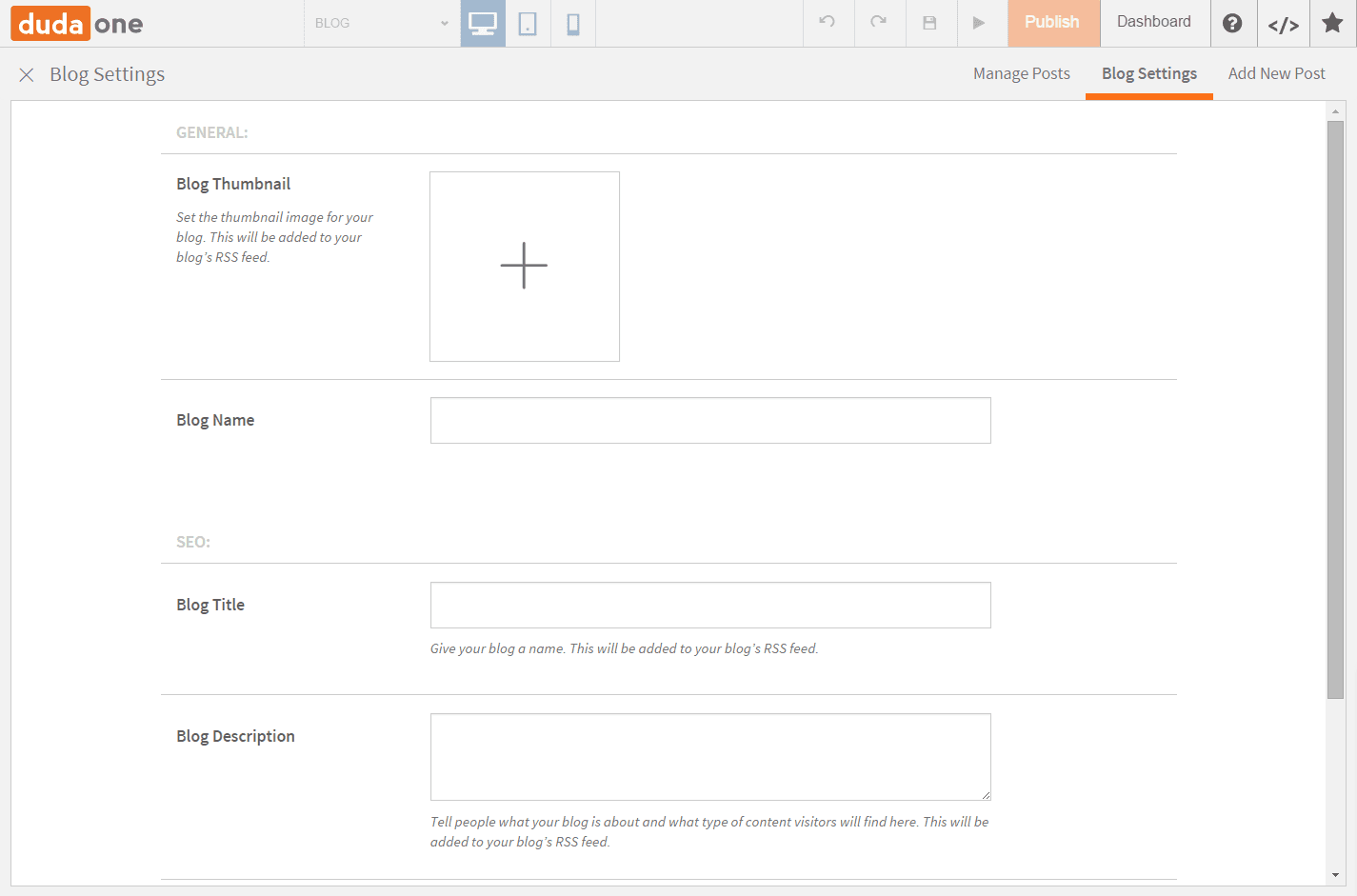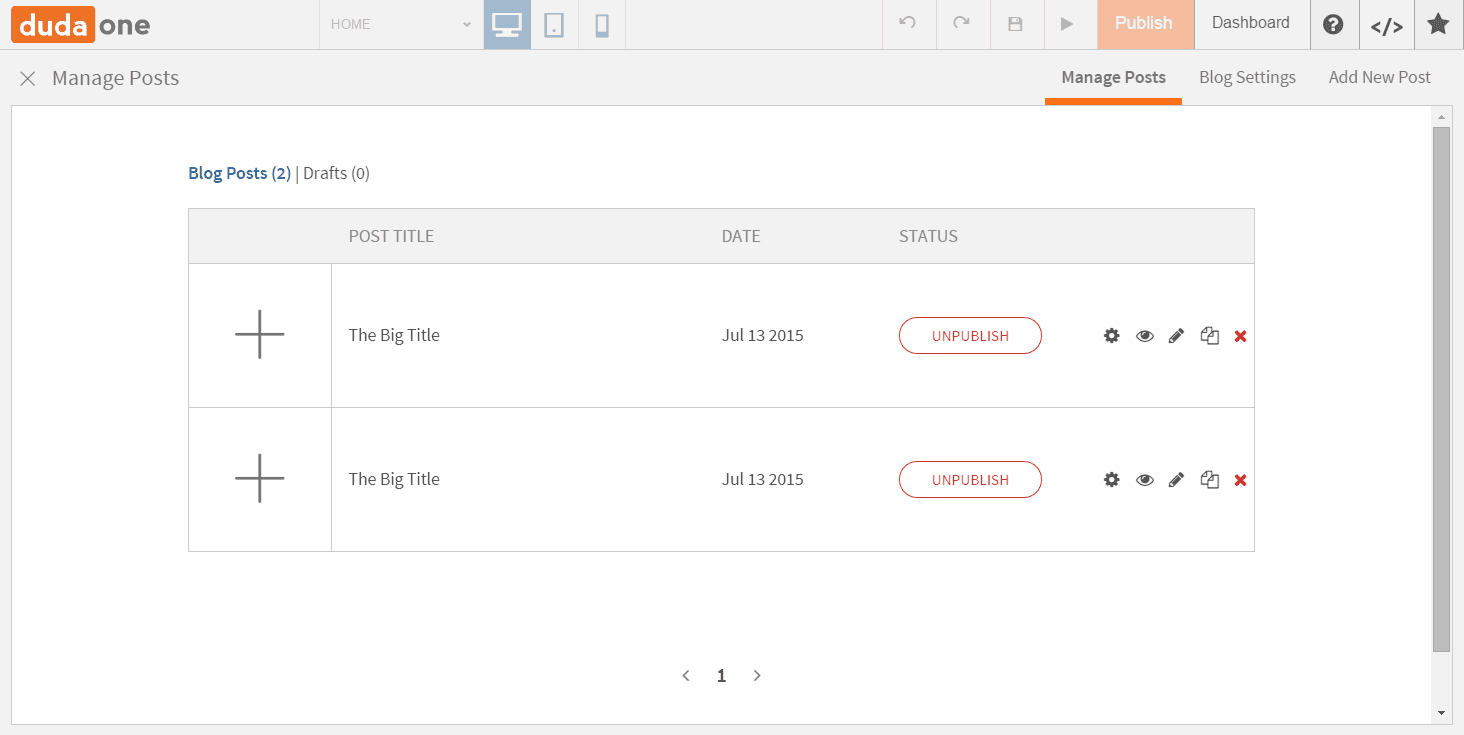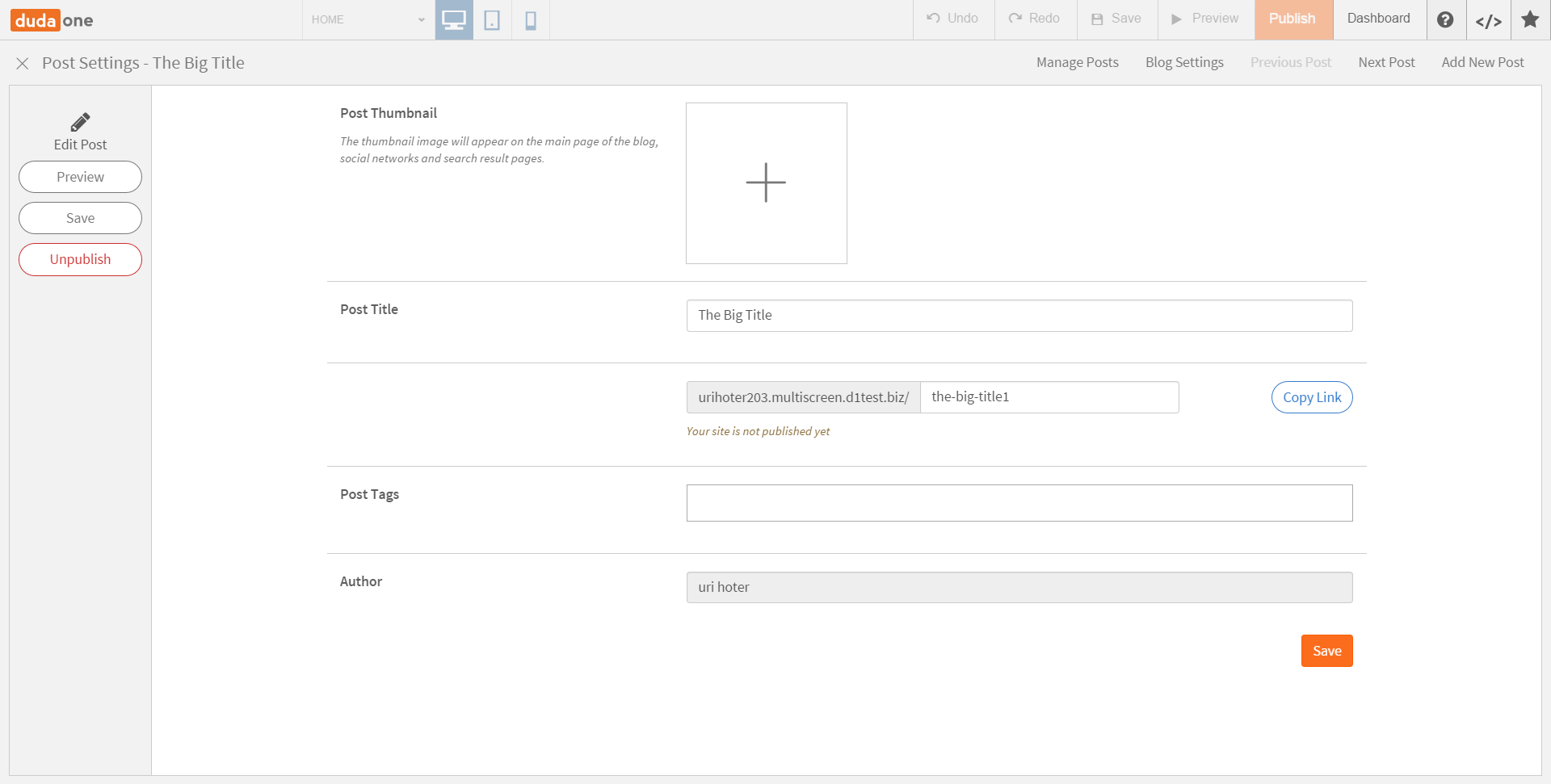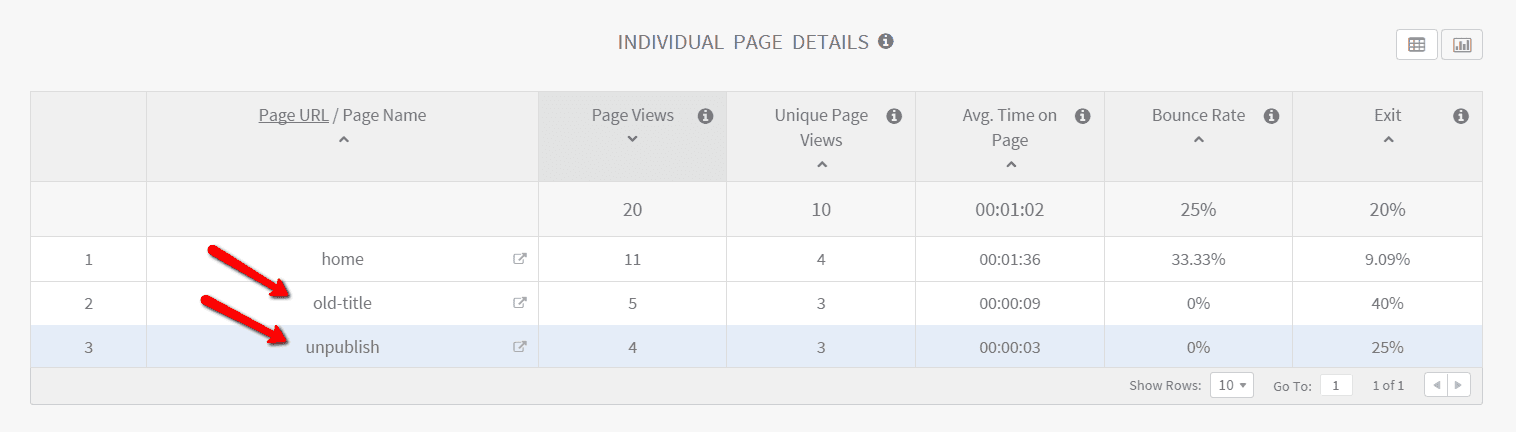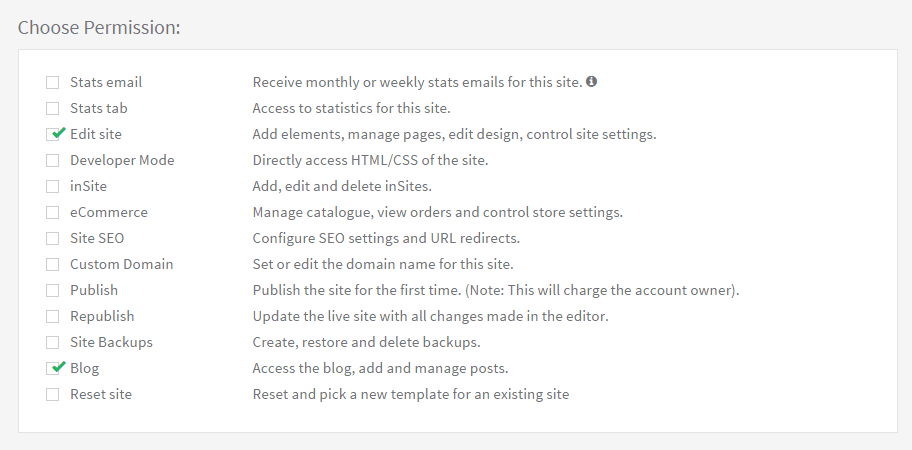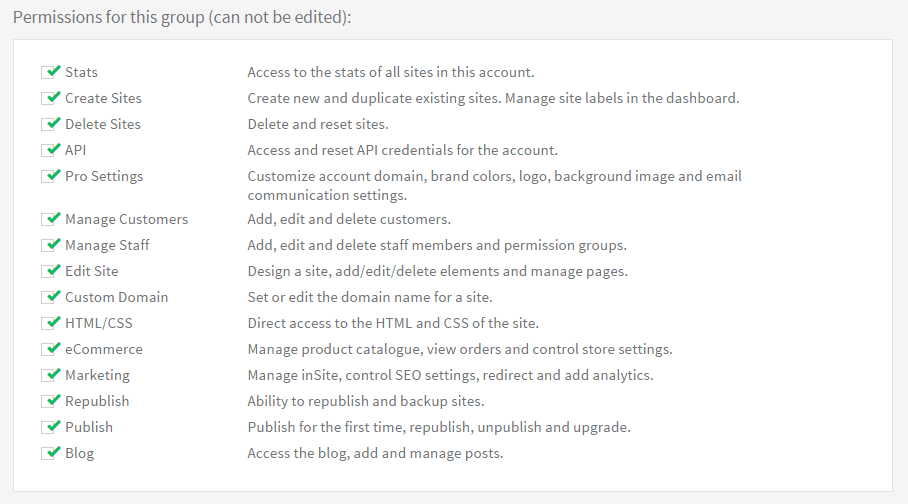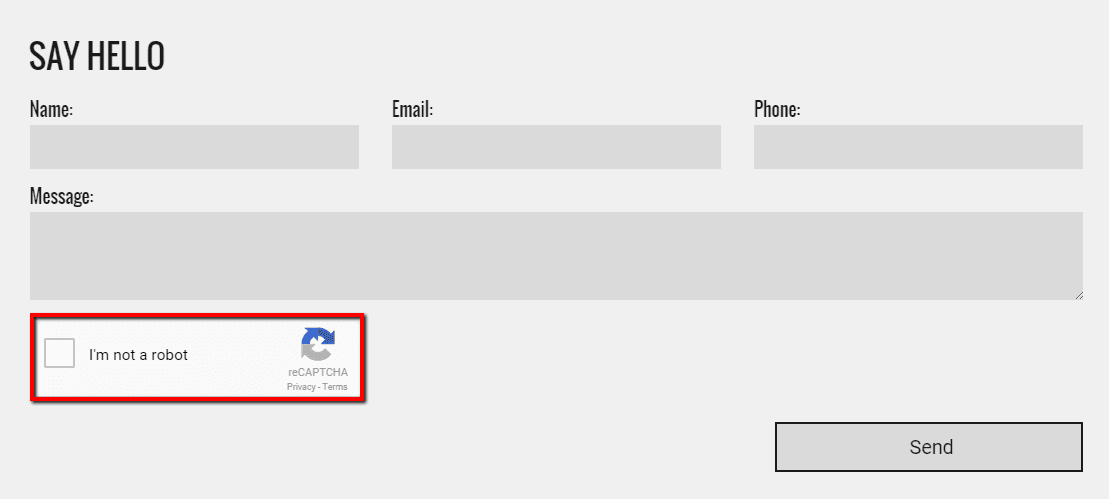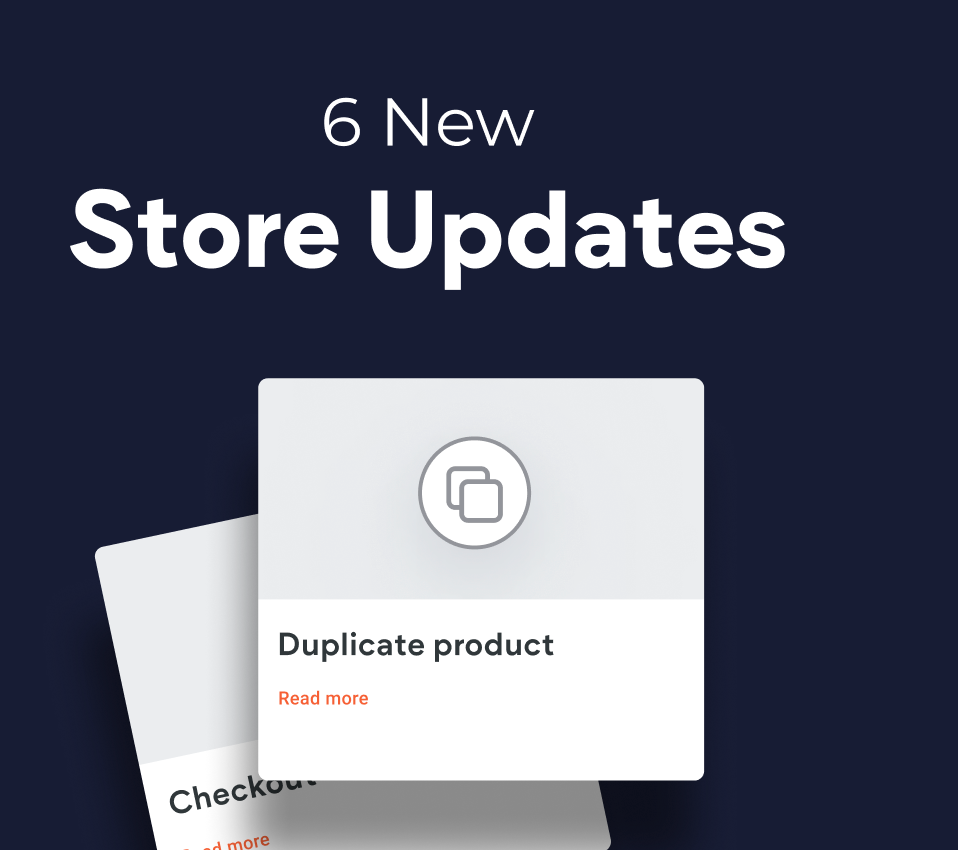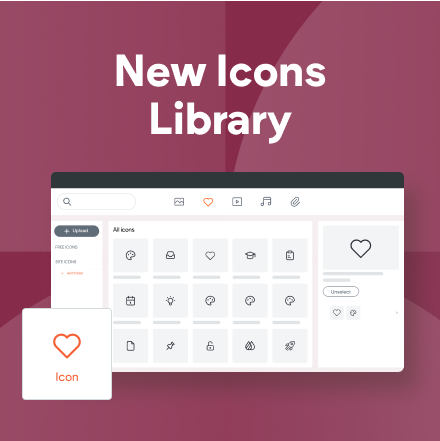Release Notes: July 15th, 2015
Blogs are here!
Blog
We are finally releasing Duda’s blog solution. Here is a short description of the blog’s components.
Blog section: A new blog section was added in the left-bar menu. Once a blog is created, the blog section includes the blog settings and design, and the posts management functionality.
Blog widget: A blog widget is a container of posts’ summaries. By default, when adding a new blog it is added to a default page called “Blog”. The blog page can be edited the same way every other page in the site can be edited. The blog widget can be added to any one of the other pages, as well as the the footer and flexible header. There are two types of blog widgets - All Posts and Recent Posts (actually this is the same widget in a different layout). Just like any other widgets, the design of a blog widget can be controlled via an editing panel.
- Settings:
Blog layout, number of visible posts, posts per row, animation, visible teaser lines (the number of text lines presented in the post summary), use thumbnails, and more.
- Design : Border style, background color or image, text style, and so on.
- Settings : Padding and margin, HTML, CSS.
- The Blog widget can be inline edited by using drag & drop handlers and context menu.
Blog Setting: (part of Blog section in the left-bar menu) In Blog settings the user can add a few general parameters for his blog which are mainly affecting the RSS feed and SEO - Blog thumbnail and name, Blog title and description (for SEO), RSS feed URL (available once the site is published).
Edit Design: (Blog post level) Edit Design allows the user to edit the page in which the posts are presented dynamically. Note that this page is not part of the site’s navigation (but every post page has a dedicated URL). The post page is fully editable. A part of the post element (which is edited in a different section), the user can control page background, add rows and columns, add other widgets and so on.
Manage Posts:
This is a dashboard for adding new posts and managing the existing ones. The following basic actions are supported :
- Adding a new post.
- Dealate a post.
- Duplicate a post.
- Edit post.
- Preview post.
- Post settings.
Post Editor:
The post editor contains a canvas in which posts’ elements can be added. A post contains one column. The Post Editor includes a limited inline editor which allows adding new elements and edit their style in order to make sure that the look & feel of blog posts is consistent. Elements are added vertically and can be reordered inline. A post includes the following elements:
- Title : Supported with an inline text editor with the following options - Text alignment, Bold. Post title cannot be deleted.
- Author and Post date (cannot be edited nor deleted from the post editor).
- Subtitle : Supported with an inline text editor with the following options - Edit text, Italic, Bold, Alignment (left, right, center), H2 / H3.
- Text : Similar to title but with slightly different editing options - Bold, Italic, Link, Alignment, Lists (numbers / bullets).
- Image : With the following inline editing options - Replace image, Edit image, Link, Alignment, Width, Caption, Alt-text.
- Video : Supporting YouTube, Vine, Vimeo and many others.
- Divider.
Post settings: General settings of each post - Post thumbnail (in case the user did not add an image it will be taken from the images in the post), Post title, Post link (can be copied once the post is published), Post tags and Author. The user can switch to previous / next post by using the controls on the top-bar.
Blog stats: A blog post is rendered as a single page (although blog posts are not part of site’s navigation). As part of our stats module we track blog posts pageviews. This information is available under “Content Data”, at the “INDIVIDUAL PAGE DETAILS” section.
Blog permissions: Blog was added to customers permissions as well to staff permissions groups (we added it by default to the “Admin” permissions group). Please note that currently there is a hard dependency between Blog permission and Edit permission (Edit permission is added automatically once the blog permission is added). As part of the upcoming sprint we will disconnect the two permissions and the Post editor will be accessible via the dashboard without the need of Edit permission (similar to the shop control panel).
Editor enhancements
New reCaptcha in Contact Forms: We have switched to Google’s new reCaptcha solution. This solution is much more elegant than our previous one, responsive and based on the analysis of mouse movements in order to detect human's behavior.
Add Restaurant Menu page to existing templates: We have added a Restaurant Menu page to 6 existing templates: Organic, Sushi, Mona, Cafe, Blue Fish, Italiano.
General Improvements
Search auto-complete: We now have an auto-complete mechanism for all the supported search values (domain, alias and external_uid). The auto-complete will present any matching result which contains the searched value.