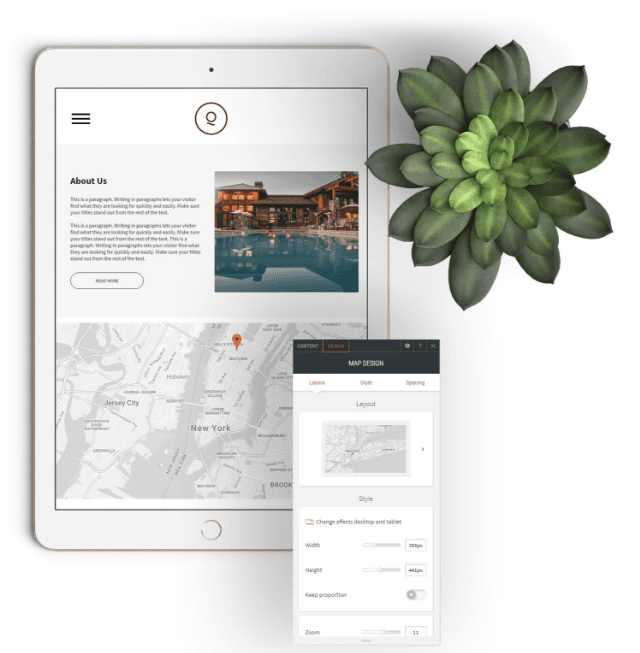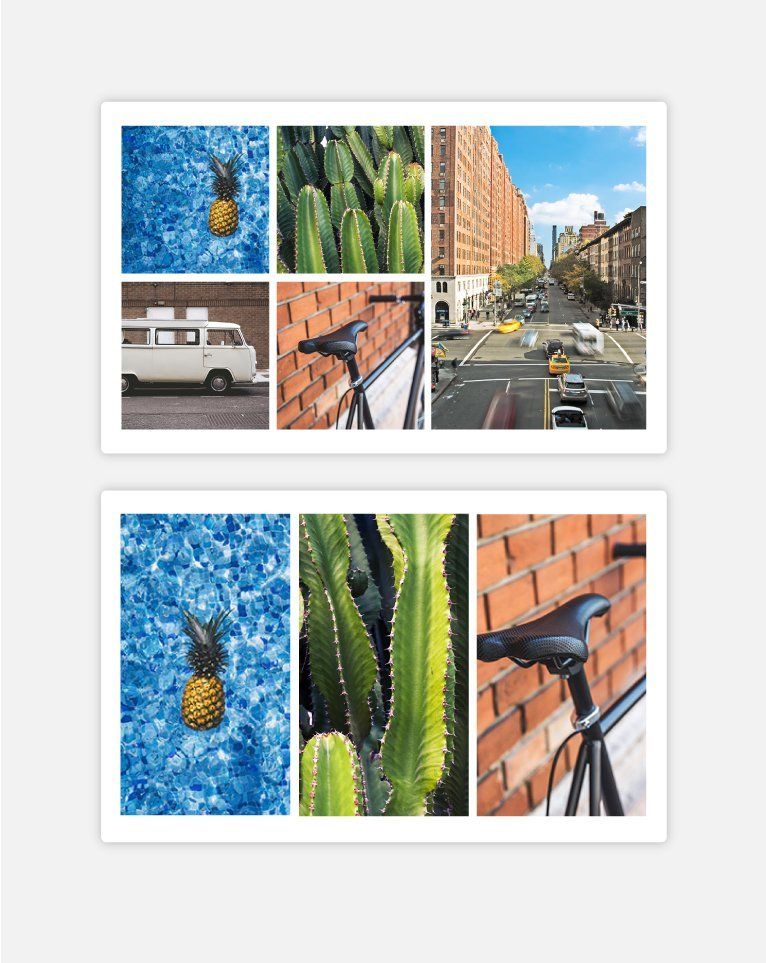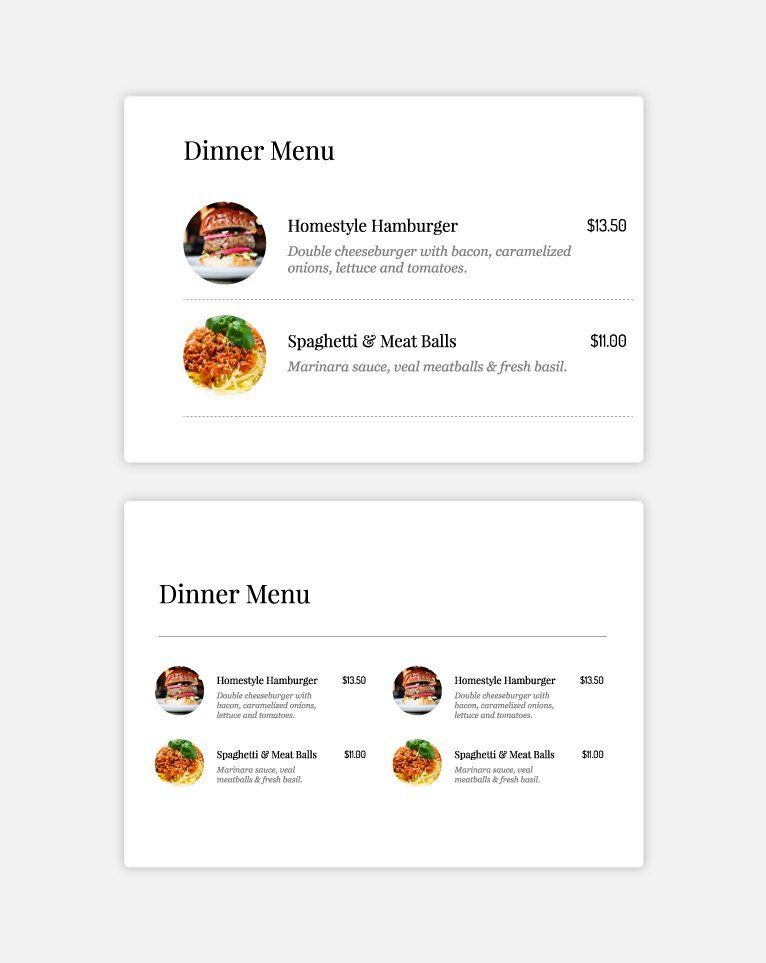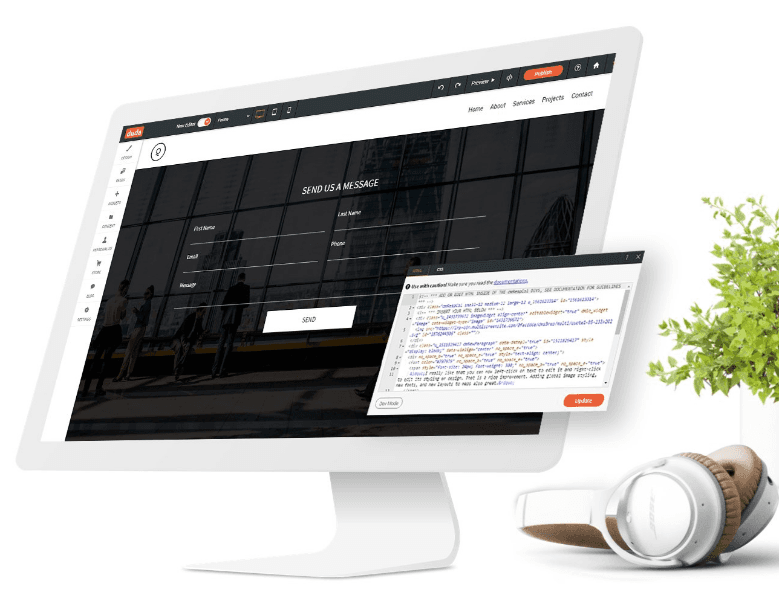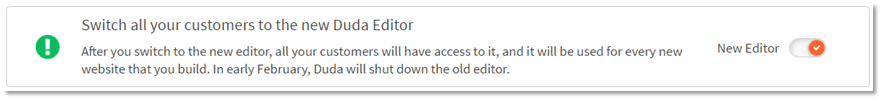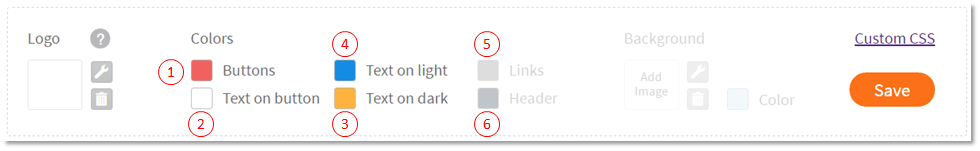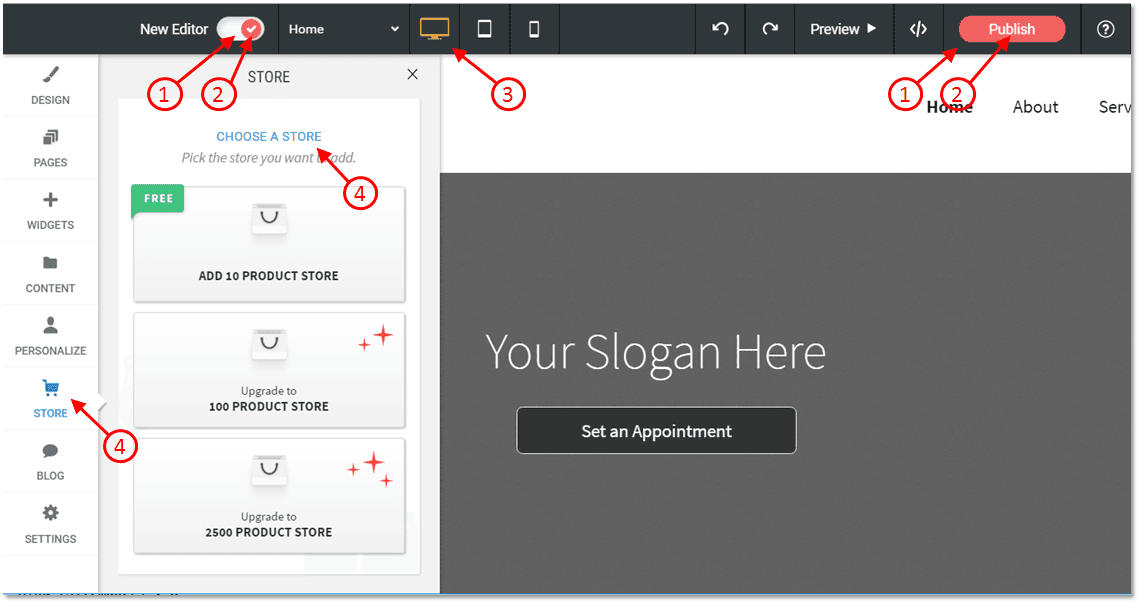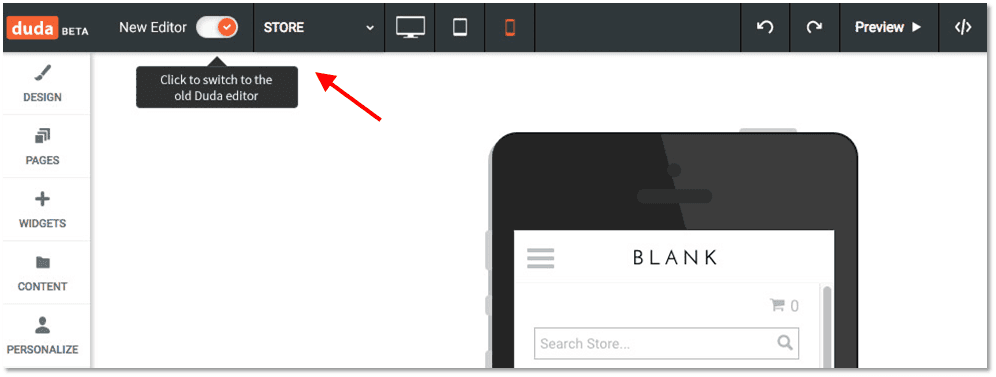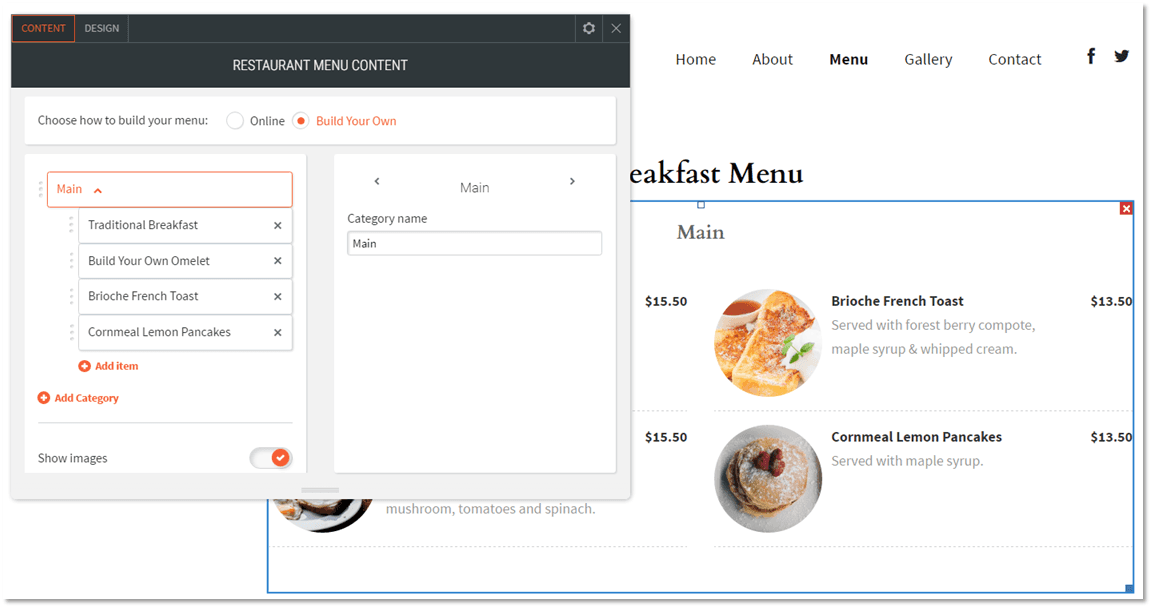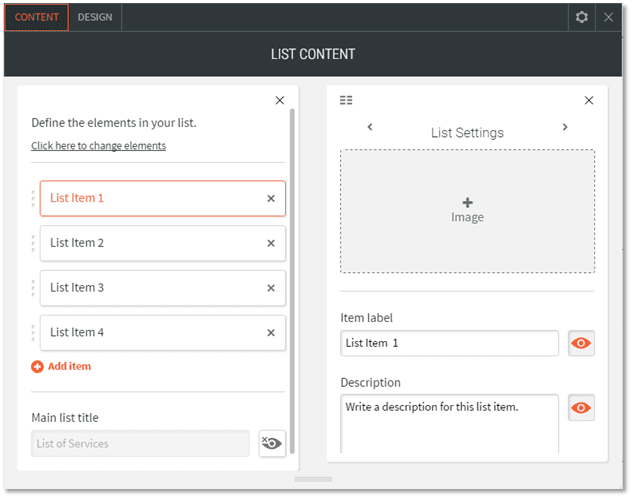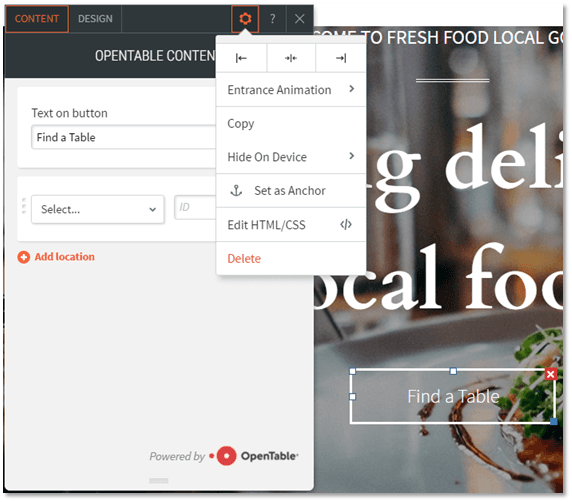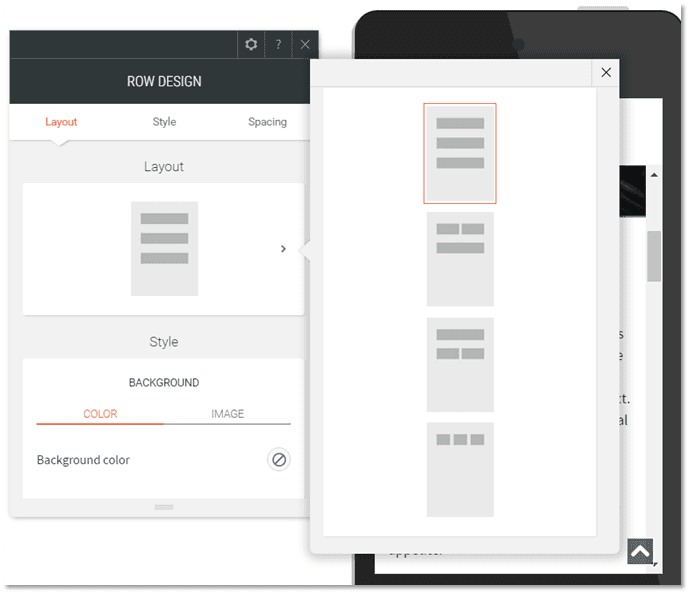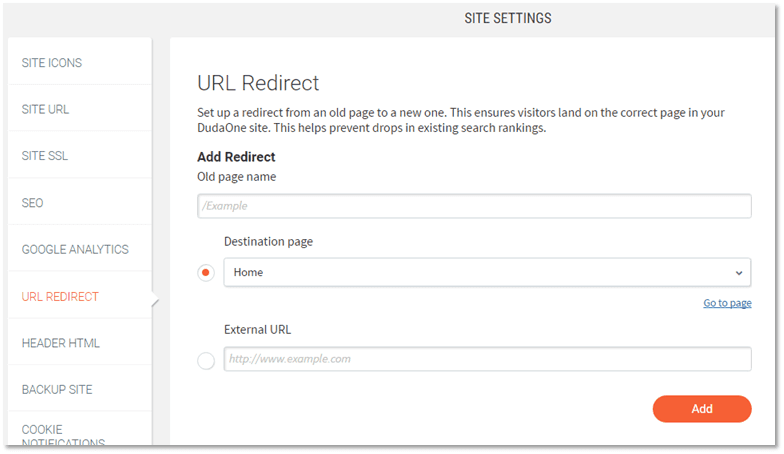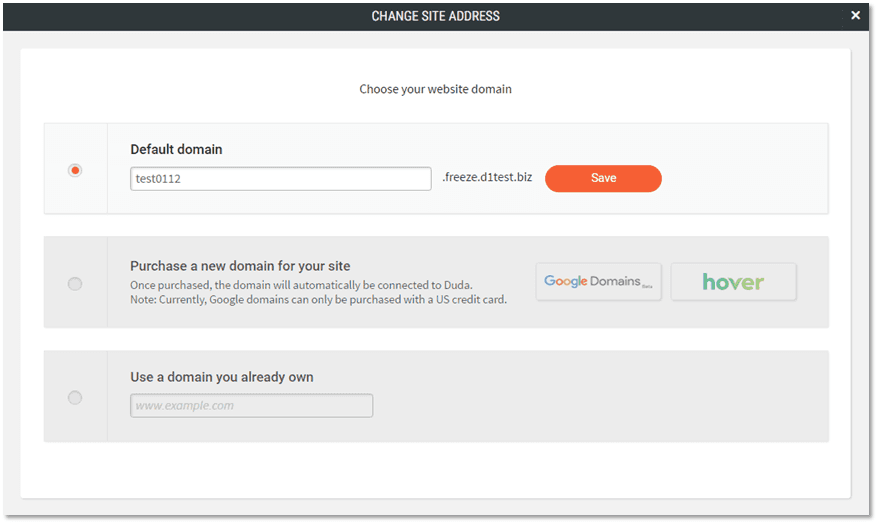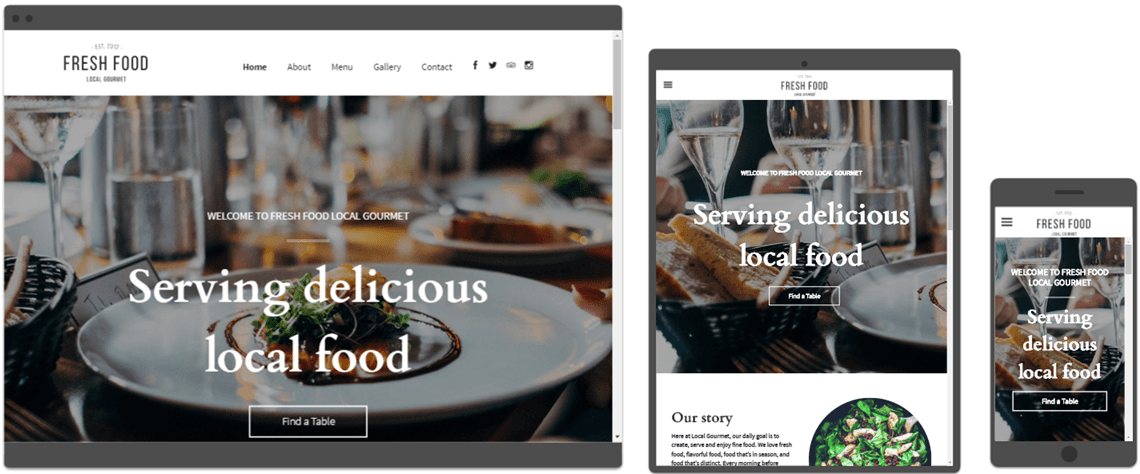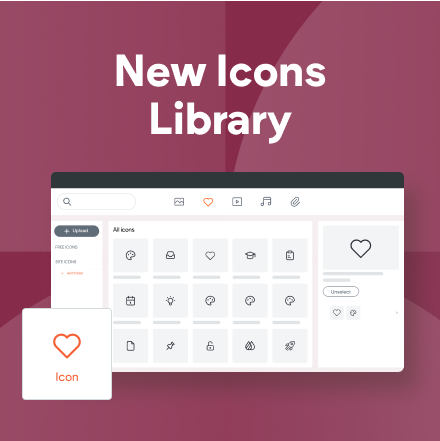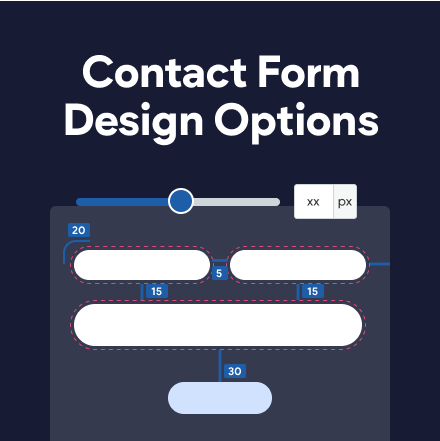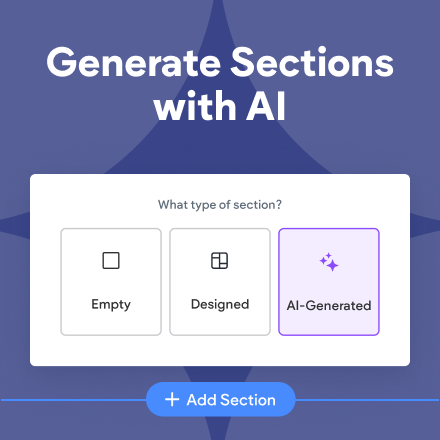Release Notes: December 4th, 2016
Release Highlights
The new editor is here! These are the features released on Sunday, Dec. 4th. Be sure to join us for a special webinar Dec. 14, 11am PST , to get an overview of all the new features!
What's New?
Duda’s responsive website builder has been rebuilt from the ground up to create a richer, smoother and quicker site building experience. We’ve optimized every feature of the platform to improve your agency’s efficiency and productivity. Along with increased productivity, Duda has also added updates that you asked for as well as new, robust technology to the platform.
Productivity
- Faster Platform
: The new Duda editor loads 40% faster than the old one. Think of how much you can do with that extra time!
- Right-Click, Left-Click
: Save clicks to save time! Left-click on a feature to open its main editor or right-click on any widget to see additional options.
- Improved Drag & Drop
: Super intuitive and fluid, the new editor enables you to make precise changes like never before. Need a new column or row for a widget? It will auto-generate when you drag the widget into place.
- Simple Widget Search
: Find the widgets you need instantly. Just search for any relevant keyword on the “widget” tab search box.
- Global Design
: Make site-wide changes in no time. Change button designs, alter the font and color of text, select backgrounds per page, choose a global image and more.
- Content Auto-Save : You’ll now save time when adding business info to a site. Addresses, emails, social networks and more will automatically be saved to a site’s Content Library when added in a widget.
Your Requests
Thanks to all the wonderful and ongoing feedback you give us, we were able to incorporate many of your feature requests into the new editor. Here are some of your suggestions going live in the new editor:
- New Layouts
: Find new beautiful layout options for many widgets, including Maps, Contact Forms, Photo Galleries, Restaurant Menu, and more.
- More Color Overlays
: You now have color overlays for background videos and images, and can control both the color and opacity of these overlays.
- Open Graph Support
: You can now share your website image, title and description with social networks including Facebook and LinkedIn using Open Graph.
- You Asked For Fonts...
: You got fonts! We’ve added 22 new fonts to the editor. The hard part now is choosing which to use.
- Interpage Anchors
: To link text to an anchor on another page, just choose “Anchor” in the link picker and select another page and anchor in the site.
- Choose Background Per Page
: To customize the background of any page, or update the global background for all pages, open the Design panel on the left menu and click Site Background.
New Technology
Other Enhancements
Toggle button to activate the editor for customers : Available for account owners (PROs) and staff users with ‘Pro settings’ permission in the Custom branding page. The toggle button moves ALL customers to the new editor (they cannot switched back to the old editor).
White-label customization : The white-label color palette has two new colors (see screenshots below). Only four colors affect the new editor: (1) Buttons (existing), (2) Text on button (existing, previously referred as “Text”), (3) Text on dark (new), (4) Text on light (new). Links (5) and Header (6) color do not affect the new editor and are greyed out when clicking on the “New Duda Editor” tab in the custom branding page. In addition, there is a new CSS selector (editorBody) which can be used advanced customization of the new editor via custom CSS.
Toggle button to switch between the two editors
: The new button is available on the top-bar, allowing account owners and staff users to switch back-and-forth between the two editors.
Restaurant menu widget
: Supports multiple layouts, images, and reordering menu items. Looks and works far better.
List widget : Supporting multiple layouts, faster builds, and easier maintenance.
Adding context menus into the widgets’ frames : Don't like to right-click? We added a shortcut to the context menu to the widget frames. The context menus are available both in Design and Content tabs.
Row layouts on mobile : For rows with multiple columns, we now allow users to control the arrangement of those columns on mobile devices. Different column arrangements are now supported.
Site settings - URL redirect
: The URL redirect section is now updated with a new design.
Remove “Powered by Duda” footer : This footer is now part of “Site icons” section in Site settings.
Updated in-product support links : All in-product supports links will be pointing to the new editor support articles.
The new editor is available only in English : Until we complete the translation process of the new editor, it will be available only in English with no relation to the user’s locale.
Support of the new editor on Edge browser : The new editor is fully supported on Edge browser. IE11 issues will be covered during next sprint.
New template : Restaurant template.
Change the domain of free DM sites : Due to SEO considerations, we have changed the default domain used for free mobile sites - ( mobile.dudamobile.com ) to a new domain - mobile.dudasite.com.
FAQs
Can I go back to the old editor if I want?
Yes, you can, and you won’t lose anything at all. Just click the toggle button in the top left corner next to the Duda logo in your editor to turn off the new Duda editor, and the old editor will return. Please note: New features that are only available in the new editor cannot be edited in the old version.
Will my sites change in the new editor?
No. Your new sites will function in exactly the same way as your old sites; however, any features exclusive to the new editor will not be available for editing in the old editor.
Will my old site work with the new editor?
Yes. All Duda responsive websites can now be accessed and edited using the new editor.
Will there be any change in pricing?
Nope.
When will the old editor become unavailable?
The old Duda editor will still be available to you and your clients until February 2017. After February, the old editor will no longer be accessible and all responsive websites will be built and edited in the new editor.
Can my staff see the new editor, can they switch between them?
If you have staff members, they can move back and forth between the new and old editors using the toggle in the top left corner of the editor. Once the old editor is shut down, your staff will only see the new one.
Can my customers see the new editor?
No, customers will not be able to see the new editor unless you actively turn it on from the Custom Branding section (under the DudaPro tab in the dashboard). Please note that this turns on the new editor for all customers at the same time, and cannot be done on a per customer basis.
Yes, with a few caveats. We have added two new design controls that allow you to select the color for text on a dark background and buttons in your white label version of the editor. Also, if you used the custom CSS feature, the CSS classes/styles you added will not necessarily carry over to the new editor. They will need to be re-written to work with the new editor. So even though we don’t expect there to be many issues, we recommend you test out and review your white label tools just to be sure.
At launch, there are a few features you may notice are missing in the new editor. Multi-Language, Contact Form integration, Push Notifications, Facebook Albums, and the Multi-Location widget are currently not included in the new editor.
Currently, the new Duda editor is supported Chrome, Mozilla Firefox, Opera and newer versions of Safari. It is not supported on Internet Explorer 11 at this time, but we are working to resolve this as quickly as possible.
Not at this time, but additional language options will be made available in the next couple of weeks.
The name “inSite” has been replaced in the Duda editor with the term “Personalize” and a single “inSite” is now called a “rule”. The reason for this change is we found inSite to be a brand name that was becoming synonymous with Duda. As a website builder that offers a white label version of its platform, we thought it’d be a good idea to use a more generic term inside the editor.