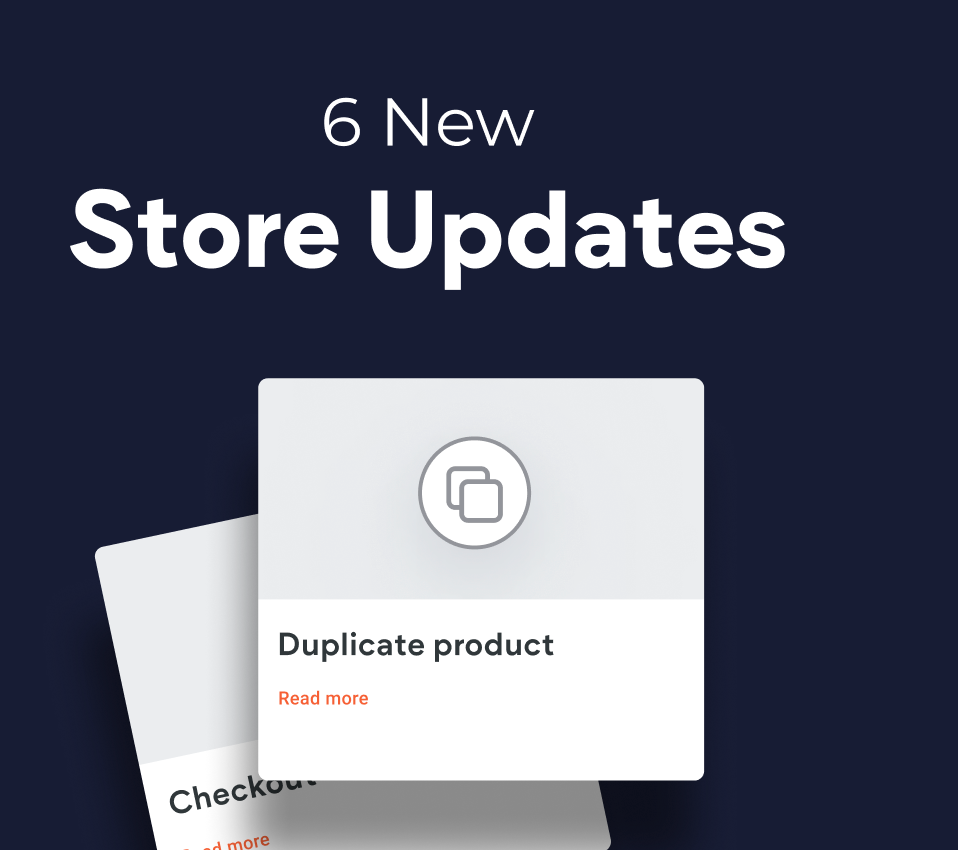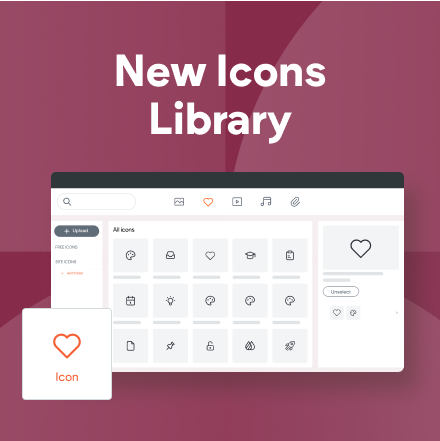Help Clients Sell Services Online with these Predesigned Sections
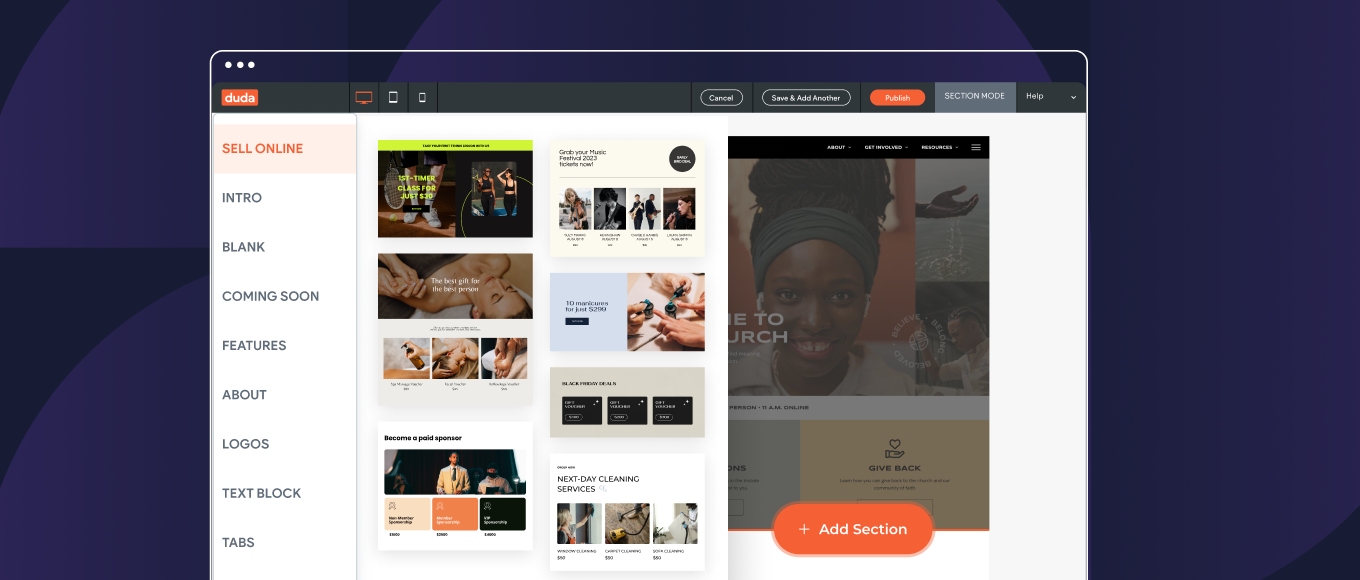
We’ve added a collection of beautiful, high-converting predesigned sections, targeting the online sale of services, vouchers, tickets and more. This means you can turn any service-based client site into an online seller even faster, just in time for the winter holidays.
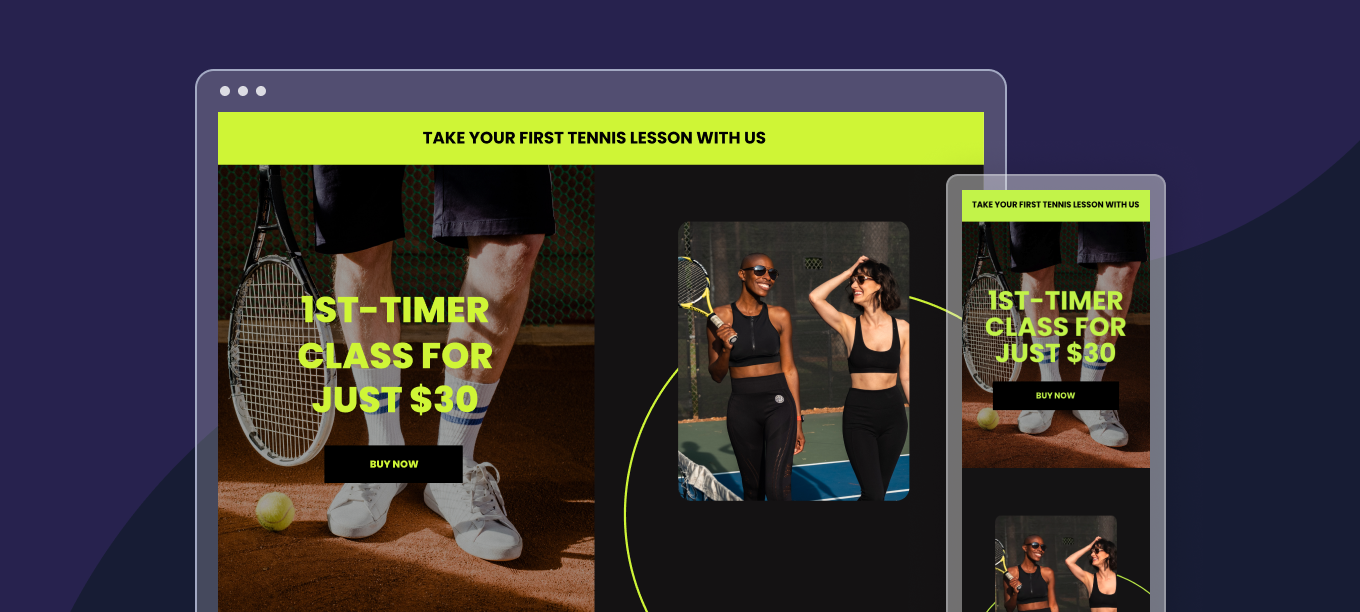
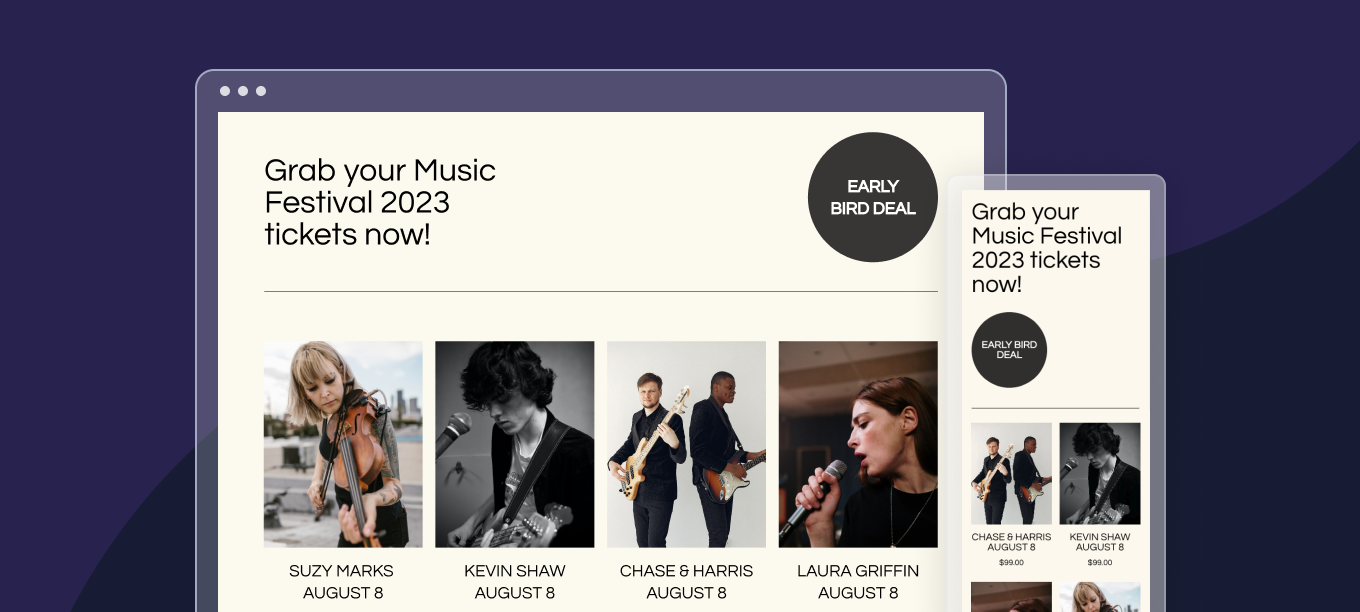


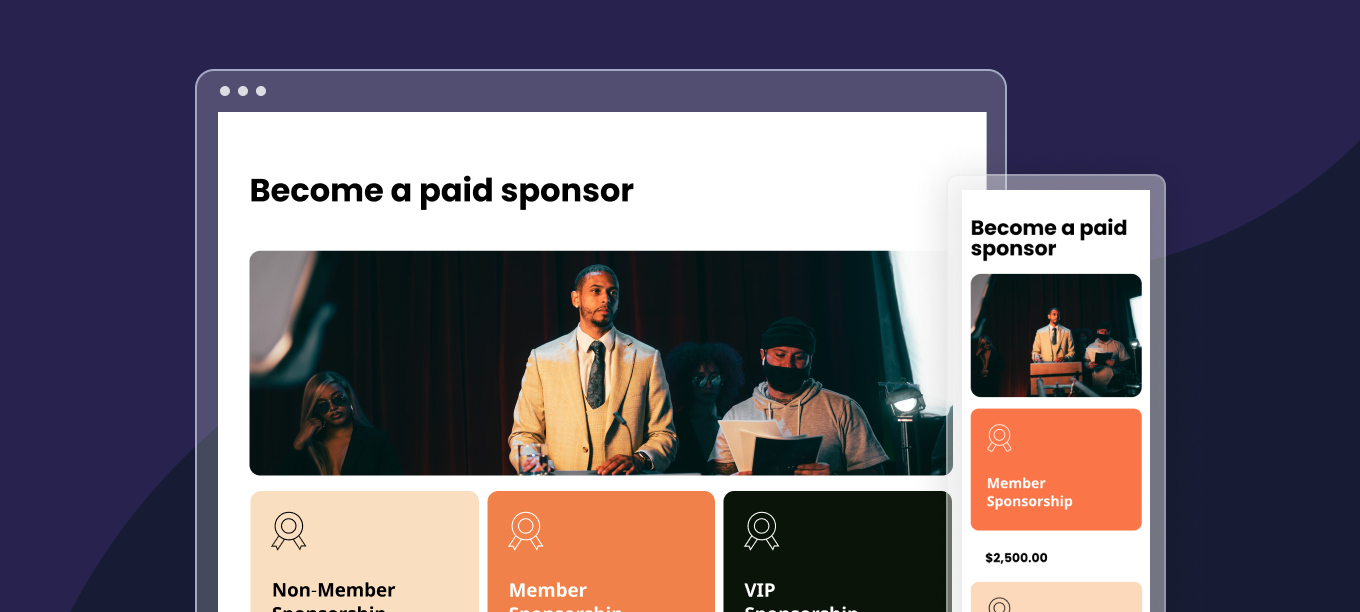
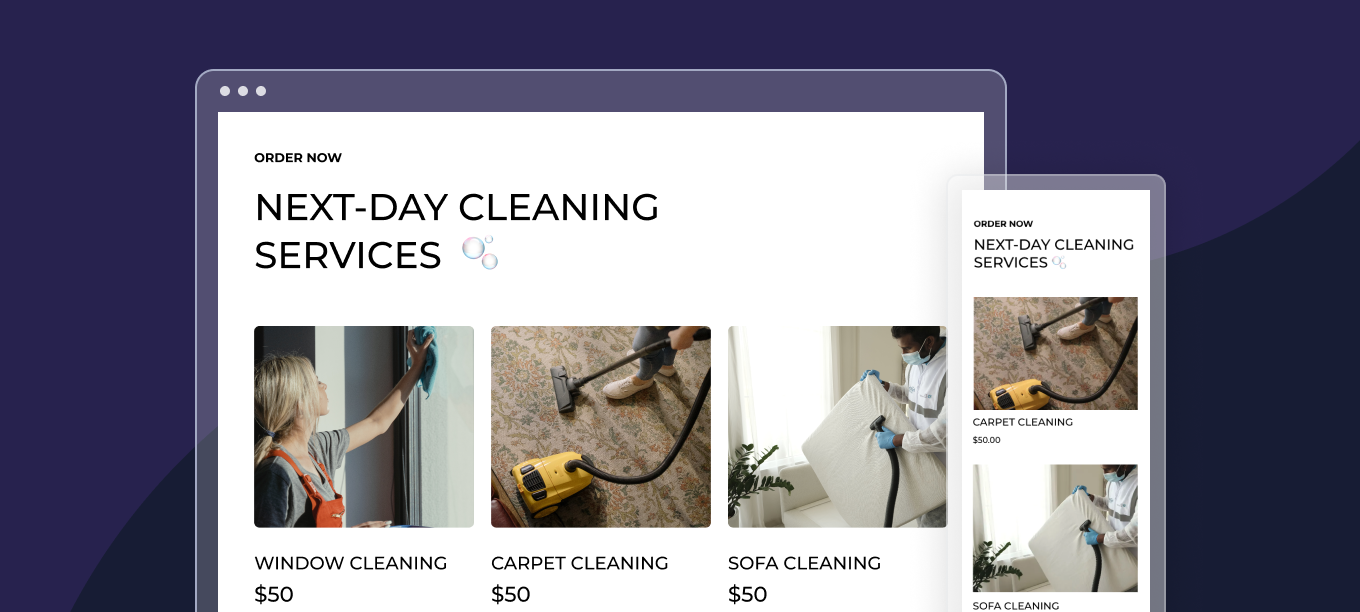
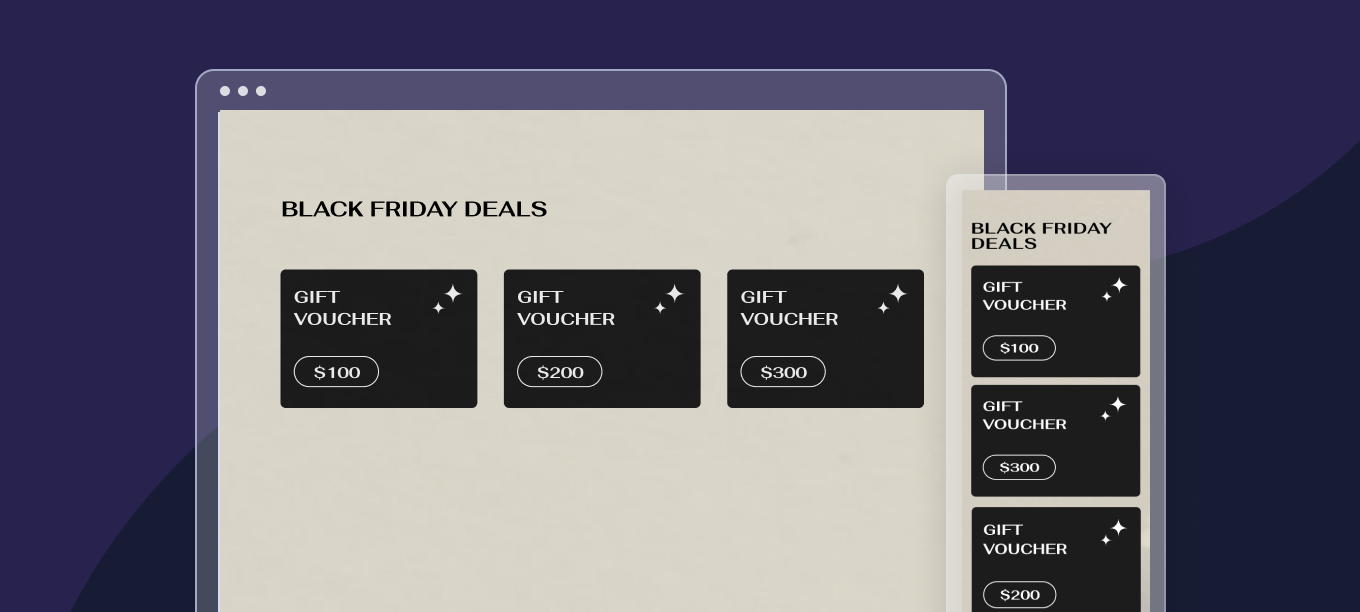
See a live example of one of the Sell Online predesigned sections, here.
Skip the design, go straight to selling
With Duda, it’s now easier than ever to turn service-based or informational sites into transactional ones that accept payments from online visitors. And thanks to the newly added predesigned sections, you can make it happen a lot faster:
- Add a predesigned section to any site - We’ve added a new section category called Sell Online, where you can choose a ready-to-use section out of a range of use cases like online tickets, gift vouchers, training or consultation, paid sponsorship and more.
- Add an online transaction capability to your site - by adding the store add-on with just a couple of clicks, using the Sell Online option in the editor’s left panel.
- Add your client’s service products in the store catalog - Use the Service product type for this. Learn how
- Connect a payment gateway.
- Upgrade your store plan (to Standard or Advanced) and start selling online.
Adjust the design however you wish
You can quickly and easily adjust the design of the new transactional sections however you wish - Duda’s native store sites give you full design flexibility so you can make your site and store look exactly the way you or your client want it.
Get visitors hooked with the right images
Keep in mind that predesigned Sell Online sections use the Product Gallery widget for images, which are based on the product images you’ve set up in your store catalog. If you add one of these sections to your client’s site before setting up the relevant service products, those sections' images will appear as placeholders.
Simply set up your client’s service products in the catalog with relevant images to include everything needed for enticing online visitors and increasing your client’s chances of additional online revenue.
To learn more about transactional sites, the huge revenue potential these can bring to your clients, and how to get started, visit this page.