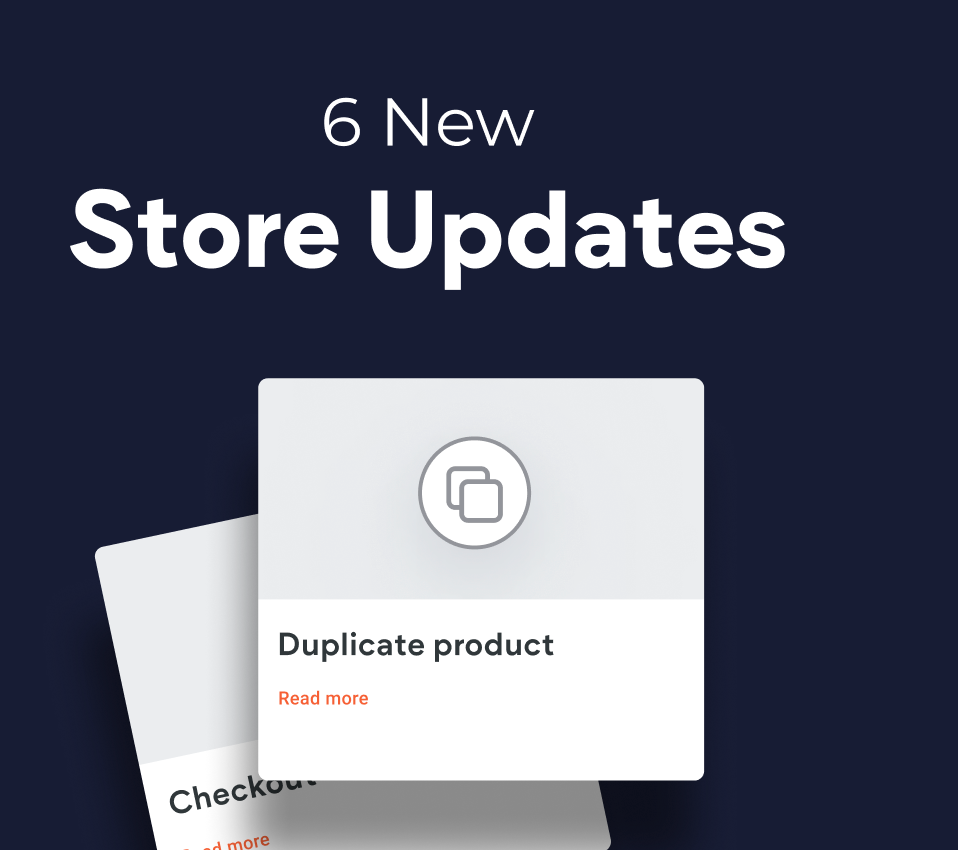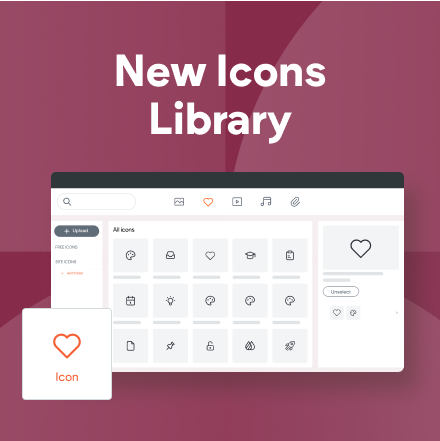Sections - Add Multiple Sections, One After Another
The only thing better than adding a gorgeous pre-designed Section to your Duda website is adding several of them, one after another.
We’ve expanded the Add Section capability so that you can now add multiple Sections to any page on your website from directly inside the Sections mode.
Just click “Save & Add Another”, and add as many fabulous Sections as you like to any site page.
This new functionality makes it easy to build full pages for your website using professionally designed Sections. And, since every Section takes on the Global styles of the website to which it’s been added, these Sections will automatically share common styles and colors.
Of course, each and every Section is fully customizable after it is added to your site.
To check out this new functionality, just go to the editor, choose a site, and click the “+” between rows on the site.
You’ll also find a new Contact us Section category.